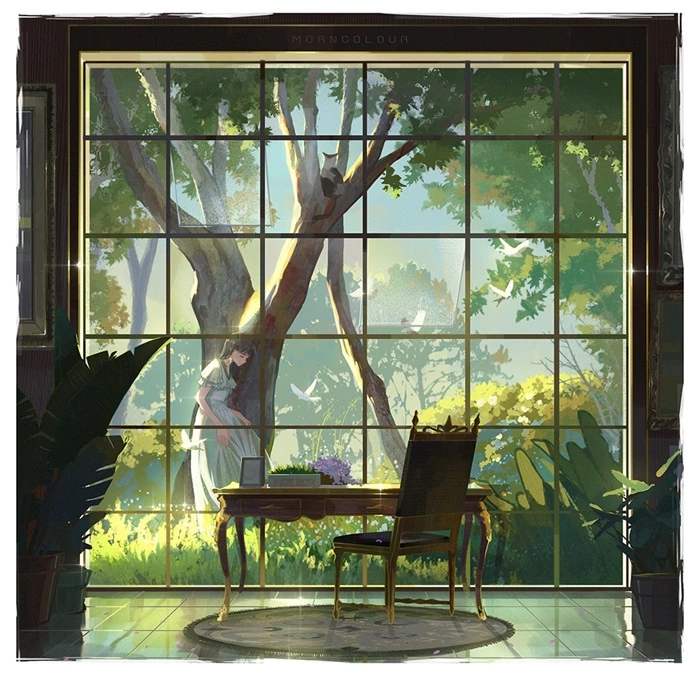Github-Page-Hexo实现静态博客
Hexo是一款基于Node.js的静态博客框架,依赖少易于安装使用,可以方便的生成静态网页托管在GitHub和Coding上,是搭建博客的首选框架。
博客部署(1) 安装git
到git官网上下载(https://gitforwindows.org/)
(2) 下载node.js
windows直接进入这个网址(https://nodejs.org/en/download/),选择windows Installer一路下载就可以了。
检查以下命令,以判断node.js是否安装成功:
12node -vnpm -v
(3) 安装Hexo
先在某个目录下创建一个文件夹blog,然后cd到这个文件夹下。git bash进入命令行,输入:
1npm install -g hexo-cli
检查以下命令,以判断Hexo是否安装成功:
1hexo -v
(4) 配置Hexo
先初始化Hexo:(假设目录名是blog)
1hexo init blog
初始化之后,这个目录已经有一个博客的模板了,我们先来看看博客能否正常打开:
12hexo generatehexo server
输入 ...
解决hexo g产生的文件为0KB的问题
概述在兴奋地准备本地测试博客时,发现在使用node 14版本进行hexo generate之后,博客打开竟然是一片空白。然后发现public文件夹大小只有0KB。
其中在运行hexo时有一些Warning:
1234567(node:9876) Warning: Accessing non-existent property 'lineno' of module exports inside circular dependency(Use `node --trace-warnings ...` to show where the warning was created)(node:9876) Warning: Accessing non-existent property 'column' of module exports inside circular dependency(node:9876) Warning: Accessing non-existent property 'filename' of module ...
Hello World
Welcome to my Blog!
This is your very first post. Check documentation for more info.
Create a new post1$ hexo new "My New Post"
More info: Writing
Run server1$ hexo server
More info: Server
Generate static files1$ hexo generate
More info: Generating
Deploy to remote sites1$ hexo deploy
More info: Deployment